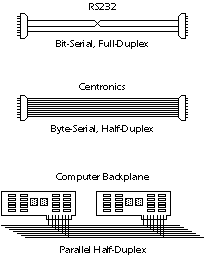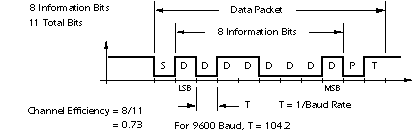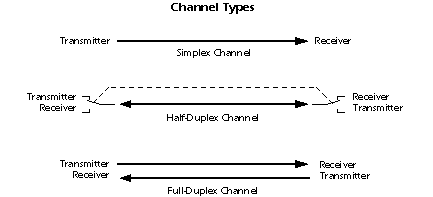Computer Network
A computer network is interconnection of various computer systems located at
different places. In computer network two or more computers are linked together
with a medium and data communication devices for the purpose of
communication data and sharing resources. The computer that provides
resources to other computers on a network is known as server. In the network
the individual computers, which access shared network resources, are known as
nodes.
Types of Networks
Local-Area Networks (LANs)
The computers are geographically close together (that is, in the same building).
Wide-Area Networks (WANs)
The computers are farther apart and are connected by telephone lines or
radio waves. The following characteristics are also used to
categorize different types of networks.
The geometric arrangement of a computer system. Common topologies include bus, star, and ring.
The protocol defines a common set of rules and signals that computers on the network use to communicate. One of the most popular protocols for LANs is called Ethernet. Another popular LAN protocol for PCs is the IBM token-ring network.
Networks can be broadly classified as using either peer-to-peer or client/server architecture. Computers on a network are sometimes called nodes. Computers and devices that allocate resources for a network are called servers.
LAN is a computer network that spans a relatively small area. Most LANs are confined to a single building or group of buildings. However, one LAN can be connected to other LANS over any distance via telephone lines and radio waves. A system of LANs connected in this way is called a wide-area network (WAN).